The Brookstone Sunrise Alarm Clock is a versatile device designed to wake you gently with simulated sunrise, ambient sounds, or your favorite radio station. It features multicolor LED lights, a sleep timer, and smart integration, making it perfect for the whole family. This guide will help you set up, customize, and troubleshoot your alarm clock for a refreshing wake-up experience every morning.
1.1 Overview of the Device and Its Purpose
The Brookstone Sunrise Alarm Clock is an innovative device designed to simulate a natural sunrise, helping users wake up feeling refreshed and energized. Its primary purpose is to provide a gentle and gradual wake-up experience, mimicking the sunrise by increasing light brightness and color over a set period. This approach helps regulate the body’s circadian rhythm, making mornings easier and more pleasant. The clock also features ambient sounds and radio functionality, offering a variety of options to suit individual preferences. With its sleek design and user-friendly interface, the Brookstone Sunrise Alarm Clock is a practical solution for anyone looking to improve their wake-up routine and start the day on a positive note.
1.2 Benefits of Using a Sunrise Alarm Clock
A sunrise alarm clock offers numerous benefits, primarily by simulating a natural sunrise to help users wake up gently and feel more refreshed. This gradual light exposure helps regulate the body’s circadian rhythm, reducing grogginess and improving overall sleep quality. It also provides a mood-boosting start to the day by mimicking natural daylight, which is especially beneficial during darker winter months. Additionally, the option to wake up to ambient sounds or a favorite radio station enhances the experience, making mornings more enjoyable. This device is particularly helpful for individuals who struggle with traditional alarms, as it promotes a smoother transition from sleep to wakefulness, leading to increased energy levels and a positive start to the day.
Key Features of the Brookstone Sunrise Alarm Clock
The Brookstone Sunrise Alarm Clock features sunrise simulation, ambient sounds, radio functionality, smart integration, and a sleep timer. It also includes USB charging and battery settings.
2.1 Sunrise Simulation and Light Modes
The Brookstone Sunrise Alarm Clock offers a realistic sunrise simulation, gradually increasing light to wake you naturally. It features multicolor LED lights with adjustable brightness and color options, allowing you to customize the wake-up experience. The light modes include a soft morning glow, vibrant daylight, and calming nightlight. This feature mimics a natural sunrise, helping your body transition from sleep to wakefulness more gently. The device also includes a dimmable display for nighttime convenience. With these settings, you can create a personalized light environment that suits your preferences, ensuring a refreshing start to your day.
2.2 Ambient Sounds and Radio Functionality
The Brookstone Sunrise Alarm Clock enhances your wake-up experience with a variety of ambient sounds, including nature sounds like birdsong, ocean waves, and gentle breezes. It also features a built-in radio, allowing you to wake up to your favorite FM stations. The device supports volume adjustment, ensuring a gentle or invigorating start to your day. You can choose from preset sounds or select a radio station, combining these with the sunrise simulation for a personalized wake-up routine. This versatility makes it ideal for all users, providing a soothing and customizable way to begin your morning. The ambient sounds and radio functionality work seamlessly with the light modes to create a natural and refreshing wake-up environment.
Setting Up the Brookstone Sunrise Alarm Clock
Unbox and place the clock in an optimal location, then set the time, date, and display mode. Follow the manual for a smooth setup experience.
3.1 Unboxing and Initial Setup
Start by carefully unboxing the Brookstone Sunrise Alarm Clock and its accessories, including the power adapter and user manual. Place the clock on a stable surface near a power outlet for convenient access. Insert the backup batteries to ensure uninterrupted functionality during power outages. Plug in the device and allow it to power up. Follow the manual’s instructions to set the time, date, and display mode. Position the clock in a location where the light can simulate a natural sunrise effectively. Refer to the manual for specific button functions and initial configuration steps to ensure proper setup. This process ensures your alarm clock is ready for use and tailored to your preferences.
3.2 Placing the Clock in the Optimal Location
Position the Brookstone Sunrise Alarm Clock in a spot where its light can effectively simulate a sunrise. Place it on a bedside table or shelf, ensuring it faces you and is at eye level when lying down. Avoid direct sunlight, as it may interfere with the light simulation. Keep the clock at least 6-8 feet away from your bed for the best light distribution. Ensure the area around the clock is clear of obstructions to maintain proper functionality. If using the USB charging port, place it near a power outlet. Consider the room’s layout to maximize the sunrise effect, ensuring the light gradually brightens your space. Proper placement enhances the wake-up experience and ensures optimal performance.
3.3 Setting the Time, Date, and Display Mode

To set the time and date on your Brookstone Sunrise Alarm Clock, navigate to the time settings menu using the buttons on the device or remote. Select your preferred time format (12/24-hour) and adjust the date. Once set, the clock will automatically update. For the display mode, choose between a dimmed or bright screen to suit your preference. Some models allow you to toggle between analog and digital displays. Ensure the clock is in the correct time zone for accurate alarms. After setting, save your preferences to maintain the configuration. Adjusting these settings ensures your alarm clock functions correctly and aligns with your daily routine. Proper time and date settings are essential for reliable alarm performance.
Customizing Your Wake-Up Experience
Personalize your wake-up experience with adjustable light brightness, color, and ambient sounds. Choose from soothing nature sounds, FM radio, or set your favorite station for a gentle start.
4.1 Adjusting Light Brightness and Color
The Brookstone Sunrise Alarm Clock allows you to customize the light brightness and color to suit your preferences. Adjust the brightness levels to ensure a gentle wake-up experience, whether you prefer soft ambient light or a brighter setting. The multicolor LED lights offer a range of hues, from warm tones to cool shades, simulating a natural sunrise. Use the control buttons to gradually increase the light intensity over a set period, mimicking dawn. This feature helps signal to your body that it’s time to wake up, making mornings feel more natural and energizing. Customize the color to match your mood or room decor, enhancing both functionality and aesthetics.
4.2 Selecting Ambient Sounds or Radio Stations
The Brookstone Sunrise Alarm Clock offers a variety of ambient sounds and radio stations to enhance your wake-up experience. Choose from calming nature sounds, such as birdsong, ocean waves, or gentle rain, to create a soothing atmosphere. Alternatively, tune into your favorite FM radio station for news, music, or podcasts to start your day. The device allows you to browse and save preferred radio frequencies, ensuring easy access to your favorite channels. Ambient sounds and radio options can be selected and adjusted via the control panel or remote, providing a personalized wake-up experience that aligns with your mood and preferences. This feature ensures a gentle and enjoyable transition from sleep to wakefulness.
4.3 Setting the Volume to Your Preference
The Brookstone Sunrise Alarm Clock allows you to adjust the volume to your preferred level, ensuring a gentle and comfortable wake-up experience. Using the control panel or remote, you can easily increase or decrease the volume of ambient sounds, radio stations, or alarm tones. The device offers a wide range of volume levels, from soft and subtle to louder settings, catering to different preferences. This feature is particularly useful for light sleepers who prefer a quiet wake-up or for those who need a louder alarm to rise on time. Adjusting the volume is straightforward, with clear buttons or remote controls designed for ease of use, ensuring your wake-up experience is tailored to your needs.
Alarm Settings and Scheduling
The Brookstone Sunrise Alarm Clock offers flexible alarm settings, allowing you to create and manage multiple alarms, schedule them for specific days, and enable the snooze function for added convenience.
5.1 Creating and Managing Multiple Alarms
The Brookstone Sunrise Alarm Clock allows users to create and manage multiple alarms, ensuring flexibility for different schedules. To set up multiple alarms, navigate to the alarm menu and select “Add Alarm.” Choose your preferred wake-up time, light mode, and ambient sound or radio station. You can customize each alarm with unique settings, such as varying light brightness or sound options. The device supports up to five alarms, making it ideal for users with varying routines. Once set, alarms can be easily edited or deleted by accessing the alarm list. This feature ensures you can tailor your wake-up experience to suit your lifestyle, providing convenience and personalization. Save your settings to maintain your preferences for future use.
5.2 Scheduling Alarms for Different Days
The Brookstone Sunrise Alarm Clock offers flexibility by allowing users to schedule alarms for specific days of the week. This feature is ideal for individuals with varying routines, such as different wake-up times for weekdays and weekends. To set alarms for particular days, navigate to the alarm settings menu and select the desired days. You can choose to enable alarms for all days, weekdays only, or weekends only. Additionally, you can customize each day’s alarm with unique settings, such as different wake-up times, light modes, or ambient sounds. This feature ensures that your alarm adapts to your schedule, providing a seamless and personalized wake-up experience tailored to your lifestyle.
5.3 Enabling the Snooze Function
The Brookstone Sunrise Alarm Clock allows users to enable a snooze function, providing a few extra minutes of rest after the alarm goes off. To activate the snooze feature, navigate to the alarm settings menu and select the snooze option. Once enabled, the alarm will pause for a short period (typically 5-10 minutes) before resuming. You can also customize the snooze duration in some models, offering flexibility to suit your needs. The snooze function is ideal for those who need a gentle transition from sleep to wakefulness. Ensure the snooze feature is turned on in the settings to enjoy this convenient option for a smoother morning routine.

Advanced Features of the Brookstone Sunrise Alarm Clock
The Brookstone Sunrise Alarm Clock offers advanced features like smart integration, a sleep timer, and USB charging options, enhancing functionality and user experience with convenience and customization for a tailored wake-up routine.
6.1 Smart Integration and Compatibility
The Brookstone Sunrise Alarm Clock seamlessly integrates with smart home systems, offering enhanced functionality. Compatible with popular platforms, it allows voice control via Amazon Alexa for effortless adjustments. Users can sync the clock with their smartphones or tablets through dedicated apps, enabling remote control of settings like alarms, light modes, and radio stations. This feature ensures a personalized wake-up experience tailored to individual preferences. Additionally, the clock supports USB charging, providing a convenient way to power devices while maintaining a clutter-free bedside setup. The smart integration capability makes it a versatile addition to any modern home, blending traditional alarm clock features with cutting-edge technology for a seamless user experience.
6.2 Using the Sleep Timer Function

The Brookstone Sunrise Alarm Clock features a sleep timer that helps you drift off to sleep comfortably. To activate it, simply set the desired duration, and the clock will gradually dim the light or ambient sounds, creating a soothing environment. You can choose from various timer options, such as 15, 30, 45, or 60 minutes, depending on your preference. This function is ideal for those who struggle with falling asleep, as it mimics a natural sunset or plays calming sounds to ease you into relaxation. The sleep timer ensures a peaceful transition to sleep, complementing the alarm’s wake-up features and enhancing overall sleep quality. It’s a thoughtful addition to the clock’s versatile design, tailored to improve your sleep-wake cycle naturally.
6.3 USB Charging and Battery Settings
The Brookstone Sunrise Alarm Clock offers convenient USB charging options, ensuring your device stays powered without clutter. It features a built-in USB-C port for easy charging, and some models support wireless charging for added convenience. The clock is designed to operate on rechargeable batteries, providing long-lasting performance. Battery settings allow you to monitor power levels and enable low-battery alerts. For optimal use, charge the clock regularly and avoid over-discharging. The device’s energy-efficient design ensures minimal power consumption, making it a reliable choice for daily use. Properly managing the battery settings will extend the lifespan of your alarm clock and maintain its functionality. This feature enhances the overall user experience, ensuring uninterrupted wake-up routines and seamless operation.
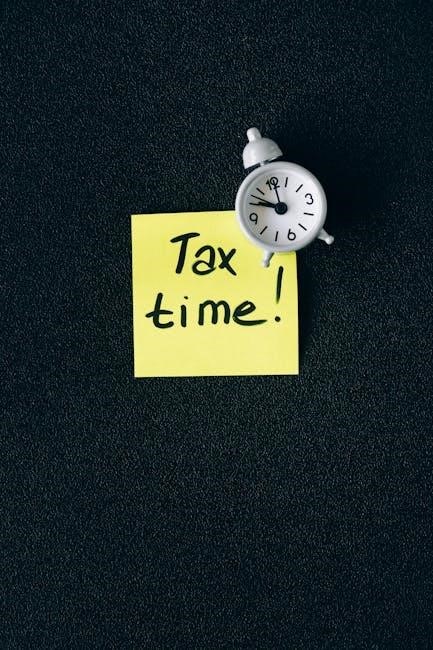
Troubleshooting Common Issues
Resolve connectivity problems by restarting the device or checking wireless settings. Fix alarm malfunctions by resetting or updating settings. Refer to the manual for detailed solutions.

7.1 Resolving Connectivity Problems
Connectivity issues with your Brookstone Sunrise Alarm Clock can often be resolved by restarting the device or checking wireless settings. Ensure the clock and remote sensor are within range. If problems persist, reset the device to factory settings or update the firmware. Refer to the manual for detailed steps on reconnecting sensors and troubleshooting wireless connections. Regularly cleaning the device and ensuring proper placement can also prevent signal interference. If issues remain unresolved, contact customer support for further assistance. Always consult the user manual for specific instructions tailored to your model.
7.2 Fixing Alarm Malfunctions
If your Brookstone Sunrise Alarm Clock isn’t triggering alarms, check that the alarm is enabled and the volume is set appropriately. Ensure the time and date are correct, as incorrect settings can disrupt alarm functionality. Verify that the alarm is scheduled for the correct day and time. If issues persist, restart the device or reset it to factory settings. Ensure the sleep timer is not interfering with the alarm. Check the manual for specific instructions on resetting alarms or updating firmware. If the problem continues, contact customer support for further assistance. Regularly reviewing and adjusting alarm settings can help prevent malfunctions and ensure reliable performance. Always refer to the user manual for model-specific troubleshooting steps.
7.3 Resetting the Device to Factory Settings
To reset your Brookstone Sunrise Alarm Clock to factory settings, navigate to the device’s settings menu and select the “Reset” or “Factory Reset” option. Confirm the action when prompted. This will erase all custom settings, alarms, and preferences, restoring the device to its original state. Ensure you have backed up any important settings before proceeding. After the reset, the clock will restart and display the initial setup screen. Follow the on-screen instructions to reconfigure your preferences. Resetting is useful for resolving persistent issues or preparing the device for a new user. Always refer to the manual for specific reset instructions, as the process may vary slightly depending on the model. This step ensures optimal performance and a clean slate for your alarm clock.

Maintenance and Care Tips
Regularly clean the device and screen with a soft cloth to prevent dust buildup. Check and replace batteries as needed to maintain functionality. Manage power settings efficiently for optimal performance. Refer to the manual for detailed care instructions to ensure longevity and reliability of your Brookstone Sunrise Alarm Clock.
8.1 Cleaning the Device and Screen
Regular cleaning is essential to maintain the functionality and appearance of your Brookstone Sunrise Alarm Clock. Use a soft, dry cloth to gently wipe the device and screen, removing dust and fingerprints. For tougher smudges, lightly dampen the cloth with distilled water, but avoid excessive moisture to prevent damage. Never use harsh chemicals, abrasive cleaners, or rough materials, as they may scratch the surface or harm the display. Clean the screen in a circular motion, starting from the center and moving outward. For the outer casing, a slightly dampened cloth is sufficient. Allow the device to air dry completely before turning it back on. Regular maintenance ensures optimal performance and longevity of your alarm clock.
8.2 Replacing Batteries and Managing Power
To ensure uninterrupted use of your Brookstone Sunrise Alarm Clock, proper battery management is crucial. If your clock is battery-powered, use high-quality, non-rechargeable batteries (e.g., alkaline) for optimal performance. To replace batteries, turn the clock over, locate the battery compartment, and slide it open. Remove the old batteries and insert the new ones, ensuring correct polarity. Avoid mixing old and new batteries or using rechargeable ones, as this may cause power issues. For clocks with USB charging, connect the provided cable to a compatible adapter and charge until the indicator shows a full charge. Avoid overcharging, as it can reduce battery lifespan. If the clock is plugged into a wall outlet, ensure the power cord is securely connected. Regularly check battery levels and replace or recharge as needed to maintain functionality.

Accessories and Compatible Devices
The Brookstone Sunrise Alarm Clock supports various accessories, including a remote sensor for weather monitoring and a wireless outdoor sensor for enhanced functionality. It is compatible with smart home devices, ensuring seamless integration and improved user experience.
9.1 Recommended Accessories for Enhanced Use
To maximize the functionality of your Brookstone Sunrise Alarm Clock, consider these recommended accessories. A remote sensor is ideal for monitoring weather conditions or outdoor temperatures, enhancing your morning routine with precise data. Additionally, a wireless outdoor sensor provides accurate temperature and humidity readings, ensuring you stay informed about external conditions. For uninterrupted use, a USB charging cable and a wall adapter are essential for keeping the device powered. These accessories not only improve the clock’s performance but also integrate seamlessly with its smart features, offering a more comprehensive and convenient user experience. Explore these options to elevate your alarm clock’s capabilities and enjoy a smarter wake-up routine.
9.2 Compatible Apps and Smart Home Devices
The Brookstone Sunrise Alarm Clock seamlessly integrates with various smart home devices and apps, enhancing its functionality. It is compatible with popular platforms like Amazon Alexa, allowing voice control for setting alarms, adjusting brightness, and more. Additionally, the clock can be paired with smart home systems to synchronize your wake-up routine with other devices. For advanced customization, download the Brookstone app, which enables scheduling alarms, adjusting light modes, and managing settings remotely. This integration ensures a streamlined and connected experience, making your mornings more efficient. Check compatibility with your existing smart devices and explore the app features to maximize your alarm clock’s potential.

Conclusion and Final Thoughts
The Brookstone Sunrise Alarm Clock is a game-changer for gentle wake-ups, offering sunrise simulation, ambient sounds, and smart features. It helps you start your day refreshed and energized, making it a worthwhile investment for better mornings.

10.1 Summary of Key Features and Benefits
The Brookstone Sunrise Alarm Clock combines innovative features to enhance your wake-up experience. It offers sunrise simulation with multicolor LED lights, ambient sounds, and radio functionality. The device supports smart integration, allowing compatibility with other smart home devices. A sleep timer and USB charging add convenience. Customizable settings enable you to adjust light brightness, sound volume, and alarm preferences. The clock’s gentle wake-up methods help you start your day feeling refreshed and energized. Its user-friendly design makes it easy to set up and use, while the variety of features cater to different needs, ensuring a personalized wake-up experience for the whole family.
10.2 Tips for Getting the Most Out of Your Sunrise Alarm Clock
To maximize your experience with the Brookstone Sunrise Alarm Clock, experiment with light brightness and color settings to find your ideal wake-up conditions. Place the clock near a window to complement natural light and ensure optimal simulation. Regularly clean the screen and device to maintain clarity and functionality. Take advantage of the sleep timer for a relaxing bedtime routine and use the USB charging port to keep your devices powered. Customize alarms for different days and enable the snooze function for flexibility. Explore compatible apps and smart home integrations to enhance convenience. By tailoring these features to your preferences, you can enjoy a more refreshing and energized start to your day.
